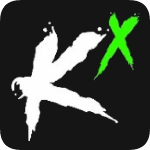How to use Kiwi X
Now that we've installed Kiwi X on your computer, let's put it to use on Roblox.
- The Kiwi X key will show up on the screen after it has been downloaded.
- Once you've copied the key, return to the executor screen and paste it there.
- Click the Verify Key button after pasting.
- Once it has been validated, you can use it to run and execute scripts for your preferred game.
- Done now.